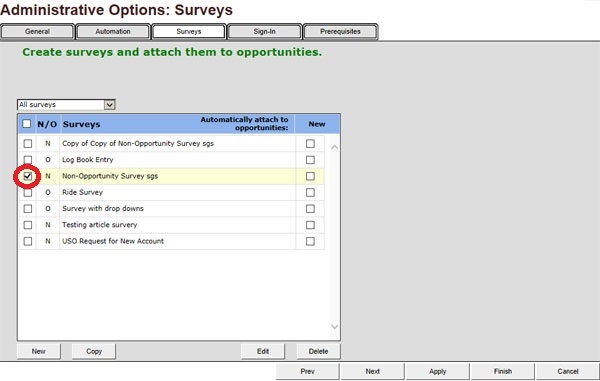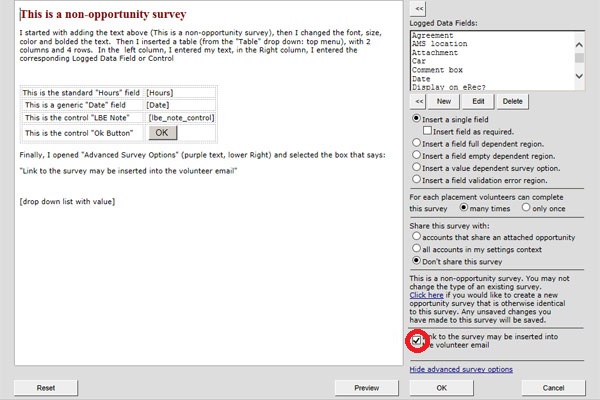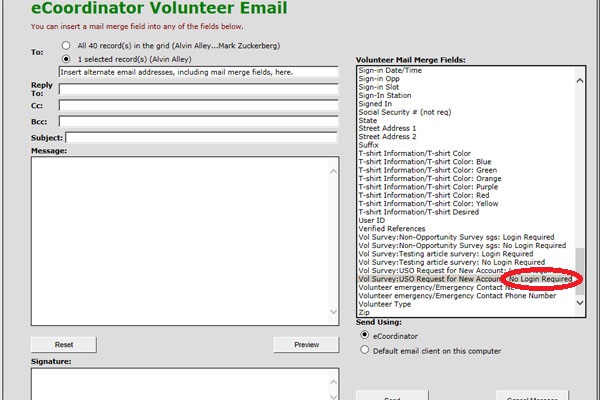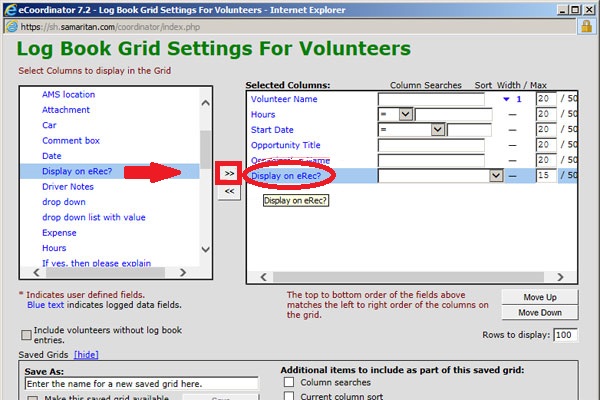Microsoft Spartan
Samaritan Technologies has been watching the progress of the next Microsoft (MS) browser, codename Project Spartan, which is reported to be bundled as the standard browser of the MS operating system Windows 10, to be released some time in 2015. In their blog entry, Internet Explorer Support Lifecycle Policy FAQ, August 7, 2014, Microsoft states:
We recognize some enterprises have legacy web sites that use older technologies designed only for Internet Explorer, such as custom ActiveX controls and Browser Helper Objects. For these users, Internet Explorer will also be available on Windows 10. Internet Explorer will use the same dual rendering engines as Spartan, ensuring web developers can consistently target the latest web standards.
This has raised some questions regarding Samaritan’s support of IE in the future. MS has established a software lifecycle policy, and as MS releases new products, they continue to support legacy products based on this policy, until the life of those products has reached term. For example, the end-of-life for IE8 is scheduled for January 2016. Support from MS of IE9, 10, 11 will not stop until the corresponding version of Windows is scheduled for end-of-life.
Samaritan support for MS Spartan will be available once a stable version of the browser has been made available to developers and cycled through Samaritan’s own development and quality assurance departments. Samaritan support for MS IE will continue for now, and will be updated based on emerging details surrounding Windows 10, Spartan, and Microsoft’s support model for IE.
Microsoft Internet Explorer 8
Particular attention should be given to the end-of-life for Internet Explorer (IE8), which is scheduled for January 12, 2016. After this date the maker of the browser will no longer provide support. The Microsoft policy is explained as follows:
The Microsoft Support Lifecycle policy continues to provide a minimum of five years of Mainstream Support and a minimum of five years of Extended Support for Business and Developer products, and the Windows operating system.
Browser support is connected to the operating system with which it was released. As support for the OS ends so does browser support, in this case XP and IE8. In general Samaritan encourages all users to utilize the most current version of of all browsers. Microsoft explains some of the benefits:
The newest Internet Explorer offers improved security, increased performance, better backward compatibility, and support for the modern technologies that power today’s websites and services. Microsoft encourages customers to upgrade and stay up-to-date on the latest browser for a faster, more secure browsing experience.
In preparation of Microsoft’s end of support for Internet Explorer 8, Samaritan shall end support for IE8 with the release of version 7.5. For users still utilizing IE8 please speak with your IT department to determine your organization’s plan. While previous browsers often still work, after the release of 7.5 support will no longer be provided.
Browser Independence
While the volunteer portal, eRecruiter, is accessible in any of the 4 major browsers: Chrome, Firefox, Internet Explorer, and Safari (and other desktop and mobile browsers that use the same browser standards), at its current stage of development, the volunteer coordinator portal, eCoordinator, can be accessed using only Internet Explorer (IE).
Notwithstanding, Samaritan’s development team will make eCoordinator, AMS and RMS browser independent, which means they will be usable with:
- Google Chrome
- Mozilla Firefox
- Apple Safari
- MS IE9+
This work is has been added to our development roadmap for version 7.5 later this year (2015).
![]()
 The oldest supported desktop operating system (OS) is Vista SP2, which uses Internet Explorer 9, and for which mainstream support ends April 11, 2017. Windows 7 and 8 use Internet Explorer 11. Windows 10 uses Edge (but Internet Explorer 11 is available).
The oldest supported desktop operating system (OS) is Vista SP2, which uses Internet Explorer 9, and for which mainstream support ends April 11, 2017. Windows 7 and 8 use Internet Explorer 11. Windows 10 uses Edge (but Internet Explorer 11 is available).